HP OfficeJet 200 Mobile Printers - Replacing Ink Cartridges
HP OfficeJet 200 Mobile Printers - Replacing Ink Cartridges
This document is for the HP OfficeJet 200, 200c, 202, 202c Mobile Printers.
Replace ink cartridges that are low or out of ink with new, genuine HP cartridges.
Replace the ink cartridge
Replace any low or empty ink cartridges.
-
Turn on the printer.
-
Make sure plain white paper is loaded in the input tray.
-
Open the ink cartridge access door.Figure : Opening the ink cartridge access door
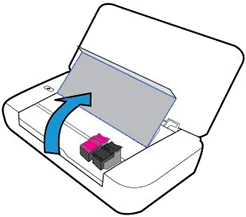
-
Wait until the carriage is idle and silent before you continue.
-
To release the ink cartridge, lift the ink cartridge latch.Figure : Opening the ink cartridge latch

-
Remove the ink cartridge from its slot.
-
Remove the replacement ink cartridge from its package. Be careful to only touch the black plastic on the ink cartridge.Figure : Removing the ink cartridge from its package
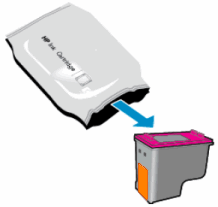
-
Remove the plastic tape from the ink cartridge.
CAUTION:
Do not touch the copper-colored contacts or the ink nozzles.Do not replace the protective tape on the contacts. Handling these parts can result in clogs, ink failure, and bad electricalconnections.Figure : Removing the plastic tape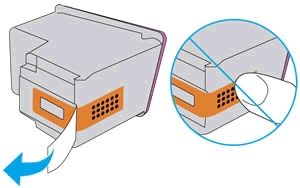
-
Insert the new ink cartridge into its slot, and then press the ink cartridge forward until it latches into place.
NOTE:
Install the color ink cartridge on the left and the black ink cartridge on the right.Figure : Closing the ink cartridge latch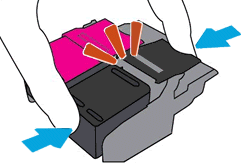
-
Repeat these steps for the other ink cartridge, if necessary
-
Close the ink cartridge access door.Figure : Closing the ink cartridge access door
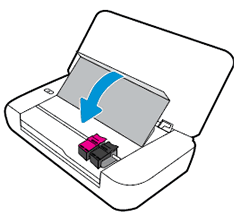
-
The printer automatically aligns any newly installed ink cartridge.If the printer did not automatically align the ink cartridges, align the ink cartridges through the printer control panel:
-
From the home screen on the printer control panel, use the arrow buttons to select Setup, and then press OK.
-
Press the down arrow
 to select Tools, and then press OK.
to select Tools, and then press OK. -
Press the down arrow
 to select Align Printer, and then press OK.Aligning... displays on the control panel. The printer might beep or make mechanical noises, and then the printer prints an alignment page.
to select Align Printer, and then press OK.Aligning... displays on the control panel. The printer might beep or make mechanical noises, and then the printer prints an alignment page.
-
Frequently asked questions (FAQs)
Review the list of frequently asked questions about replacing the ink cartridges.
Which ink cartridges work with my printer?
The following tables display the ink cartridges that work with HP OfficeJet 200, 200c, 202, and 202c mobile printers.
HP OfficeJet 200 and 200c mobile printers
|
Ink Cartridge Description
|
Worldwide
|
||
|
Black ink cartridge
|
HP 62 Black
HP 62XL Black
|
||
|
Color ink cartridge
|
HP 62 Tri-color
HP 62XL Tri-color
|
||
HP OfficeJet 202 and 202c mobile printers
|
Ink Cartridge Description
|
Europe, Middle East, and Africa
|
|
Black ink cartridge
|
HP 651 Black
|
|
Color ink cartridge
|
HP 651 Tri-color
|
Where can I buy ink cartridges?
Purchase replacement cartridges and other supplies from the HP Store or local retailers.
https://support.hp.com/us-en/document/c04945496
Comments
Post a Comment